The Notes App

A major self-gripe of mine is that I write things I want to remember in about a hundred different places.
In notebooks, on the back of brochures, at the top of printed out articles, on manila file folders, in a word document that becomes impossible to find when I need it, in the middle of a stack of papers, and on and on.
And, arriving at the point…notes for toasts, speeches, lyrics, blogs, social media posts, etc.
HOWEVER, in the past two years, I was introduced to the magic of the iPhone NOTES APP and it was an incredible game changer. If that’s the dumbest, most Captain-Obvious thing you’ve ever read, we at Wedding Toasts 101 Worldwide salute you and raise our glass.
For the rest of you (us), consider this:
- We always carry our phone
- We type a ridiculous amount of words in text messages and social posts on our phones
- The Notes App saves everything you type automatically, through some more magic that I don’t understand
- As far as I can tell, there isn’t a limit on the amount of notes we can make
- We all have time to kill, even if it’s just a few minutes at a time (on the couch, in a waiting room, on a train, in an Uber/Lyft, on a plane, when you show up somewhere and your friends aren’t there yet, sitting in your car, etc.).
I can’t speak for you, but i’m going to be looking at my phone too many times a day anyhow. So, why not use some of these spurts of time to begin your wedding toast?
Here’s a short list of how you can write your toast in the Notes App. By the way, if you have an Android there HAS to be a Notes App equivalent, and at the very least, a dozen or more free apps that do the same thing.
- Map out the 5 Critical Cogs (what are these?), underline each, and fill in ideas below each one. Could even be one at a time.
- Make a “Memories” note, and add one every time you open the App.
- Make a “Sisterly Love” note, categorizing everything you love about the bride you’ll be toasting. Same for “brotherly love” if you’re a best man.
- “Toast Ideas” note, where you dump everything you can think of.
- “Rough Draft” note, where you channel your inner texter and give your toast your best shot. You can always email it to yourself to print out or screen shot and send to trusted readers for feedback.
This article was originally spawned to encourage the convenience of writing your toast draft in your Notes App, but let me tell you, I use it for so much more! Here are the other functions it holds for me. Comment below if you have any other Notes App uses: 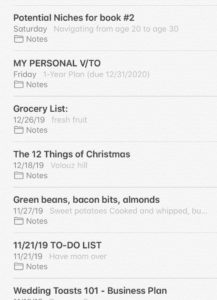
- My goals (3-year, 1-year, and 90-day). You can actually make each goal with a circle to it’s left that you can check once you’ve finished each goal. If you travel a lot, you can review, adjust, and mark DONE goals without any wifi or service needed. I know, I know, magic.
- Grocery list. This is better than writing on paper, in my opinion, because then the next time I go, I don’t need to re-invent the wheel.
- Jokes. For some reason, I have a bunch of puns and 1-liners in my Notes App. You never know when you’ll need them.
- Potential Topics for Book #2. Not gonna rest on the Wedding Toasts 101 laurels forever haha.
- To-do list
- List of books to read, podcasts to download (shout out Smooth Surfaces pod), and restaurants to try. Check those babies off as you get to each one.
I hope you find this useful, and I can’t stress enough how easy and convenient it is to use this app to your advantage, in wedding season and beyond!


